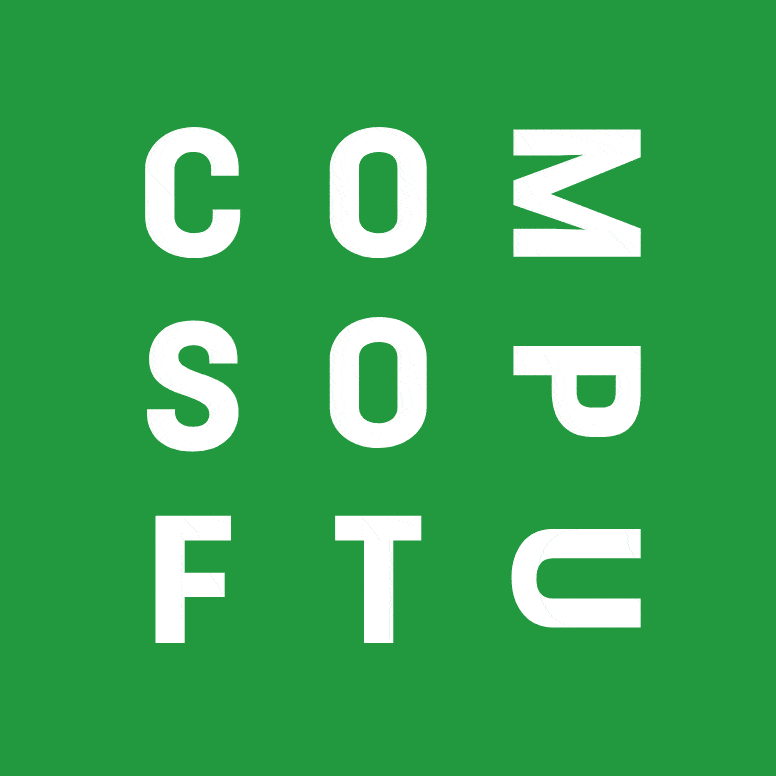Customer behaviour has changed dramatically during the restrictions on movement during the recent lockdown. Having a digital presence was already growing in importance but now it is essential. In this blog we look at some of the ways you can create a way for customers to go from your website through to sale without having to physically meet.
Promote your business
Many consumers are taking more interest in upgrading their kitchen or bathroom as they spend more time at home. Design@Web is the perfect tool for them to create their own designs and explore styles and layouts. Promoting this service through digital channels is a great way to generate new business and gather the customer’s preferred styles and needs.
Social media is a key channel to reach new consumers and the best way to make the most of this is to use images that captivate your customer’s imagination. This could be photos of recent kitchen or bathrooms you have installed or CAD designs you’ve recently worked on. When sharing these online you can then invite customers to plan their own for free using the online planner.
Google Ads is also a great way to reach new customers and you can often get £75 credit when you start a new account with them. Setting up has become even easier, so that you don’t have to be an expert to start this type of advertising. Just remember to keep it targeted to your local region to improve your results.
Website – lead generation
Generate new leads from your website by adding a link to Design@Web and inviting customers to try their own designs. Linking this to online design galleries or even directly from your homepage will increase the inbound enquiries you receive, as many people look to explore their own designs from home.
Some examples from our customers where this has been most effective is to add a button to the main navigation bar for customers to make their own designs. Many other customers have added it to their main page on kitchens or bathrooms, such as the one in the example below:
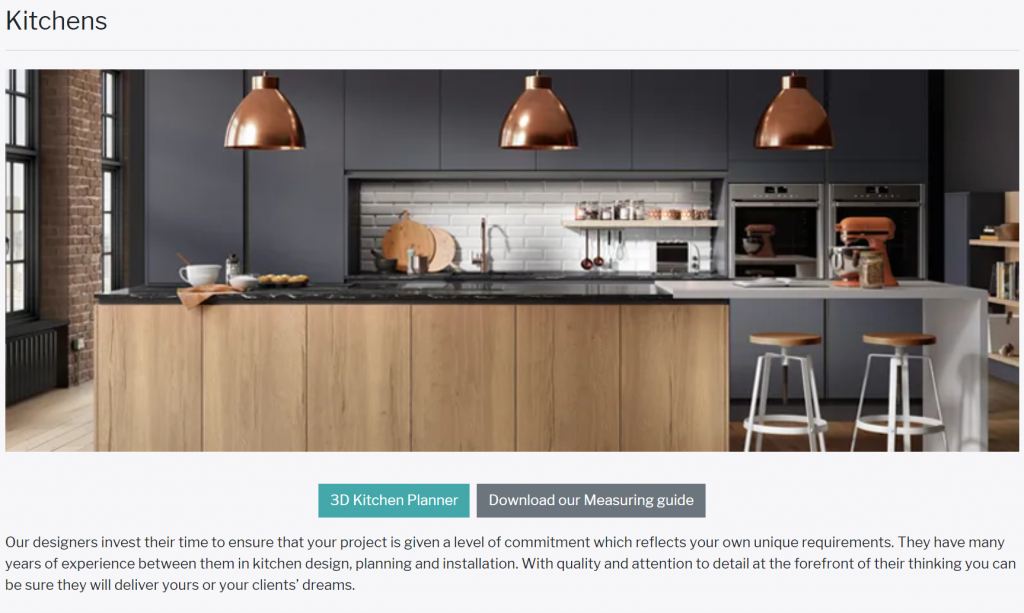
Room Measurements
Getting accurate room measurements remotely isn’t always easy but by providing customers with a link to Design@Web, they can add them directly into the planner, so that you have a more accurate plan to work from straight away.
To ensure customers provide the most accurate measurements, we would recommend providing a measurement guide that covers the basics, such as:
- Marking and measuring where the windows and doors are and the way they open
- Add in electrical and plumbing points
- Mark out where fixed objects, such as boilers, radiators or boxed in pipes are
Importing plans from Design@Web
The great benefit of Design@Web is that you can import the plans directly into Winner Design or Innoplus, so that you can take their initial ideas and create a professional design that brings their ideas to life.
Follow the steps on these videos or download our guides on how to do this:
Winner Design
Innoplus
Present online
Presenting your plans for the first time can be done using video-conferencing technology, so that you can still present and talk through all of the features of the design that make it stand out.
Free options are available that will give you a great service when doing 1:1 presentations, such as:
Sharing designs with customers

Bring designs to life for your customers by sharing the 360 views and photo-realistic renders through Showcase 360. Customers can then take a virtual step into their new dream room using either a virtual headset or simply by moving their mobile to explore from their own home. You can even send them a cardboard headset with your own company branding for them to get the full VR experience.
Using the notes and chat function, the customer can then send back their change requests allowing you to respond directly in the same online portal with updated designs. Moving the customer to the final designs and the all-important sale!
For Winner Design, see our video tutorials on how to make use of these functions:
You can also get these tips in our guides for both Innoplus and Winner Design:
Word of mouth through social media
The journey comes full-circle, as your customers can share their designs using the embedded social share buttons in Showcase 360 to send to their friends and family on social media.
You can also do the same, sending the designs to your own social media network and asking customers if they would like to create their own designs on Design@Web.